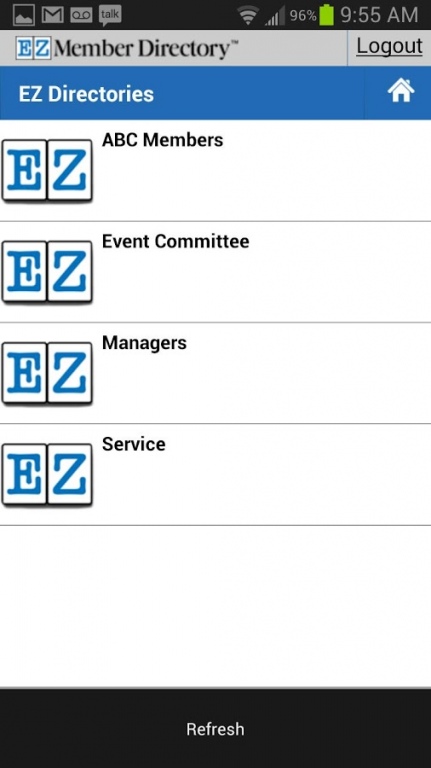EZ Member Directory App 1.17
Paid Version
Publisher Description
Put your membership's contact information at your fingertips!
The EZ Member Directory System transforms your group’s paper-based membership directory, contact list or spreadsheet and puts it in the hands of your members when and where they need it – on their Android mobile phone!
The EZ Member App for the Android mobile phones and tablets display secure, password protected membership directory information that has been created by the EZ Member Directory Builder App and provides that information to a group’s members who have been authorized to access and view the directory information.
Get started in 3 easy steps:
1. Download the free EZ Member Directory Builder Program from www.ezmemberdirectory.com
2. Build your directory
3. Invite your group to the directory
Five ways the EZ Membership Directory can help you:
1. Quickly find other member’s contact information such as their cell phone, email, and photos. Our easy-to-use member directory app allows you to conveniently stay in touch with other members in your organization. Just tap your smart phone screen to make a call, shoot a text, send an email – or just click an address to get a Google map to pop up. Other member’s contact information is always up-to-date, when you need it – and where you need it! If you a member of more than just one organization, just one download of the app allows you to access other EZ Member Directory organizations you belong to.
2. Communicate with other members with a mobile-directory. The EZ Member Directory has the option of displaying photos of members, spouses, and even kids – making it easy to put a name to a face as well as know who is with whom. When used for youth sports teams, church groups and scouting organizations, the directory can display the parent’s names, photos and their contact information. More important, the directory can provide emergency contact information, as well as critical information such as nut allergies, diabetes, and other health alerts.
3. Find other member’s contact information fast with scrolling, push-button search and direct connect features. When working on projects, organizing or attending events, or just meeting for social activities, imagine how much smoother life would be if member contact information is at your finger tips. With the EZ Member Directory, you can even create sub-directories for committees, groups, or teams.
4. Keep your contact information current with the directory-wide update feature. You will be sent an access code from the admin person for setup so you can update your own contact information – for whatever information you want to share. It’s easy to update your information, and it’s automatically displayed in everyone’s directory as soon as you click Ok.
5. Eliminate carrying around an easy-to-loose, out dated, paper-based directory. If you have only a paper-base directory you have to carry it around where ever you go, sometimes misplacing it, leaving it at home, or worse – losing it. With the EZ Member Directory, you can quickly find a member’s phone number, email, or website on your smart phone.
Designed for use by:
· Charities
· Civic and Social Clubs and Groups
· Krewes
· Booster Clubs
· Schools, PTA’s, PTO’s
· Condo and Homeowner Associations
· Fraternities and Sororities
· Churches
· Boy and Girl Scout Organizations
· Veterans and Military Organizations
· Youth Sports Teams and Organizations
· Family and Friends
· Private Clubs
· RV / Motorcycle / Car Clubs
· Trade Associations and Groups
About EZ Member Directory App
EZ Member Directory App is a paid app for Android published in the Telephony list of apps, part of Communications.
The company that develops EZ Member Directory App is Etter Ventures, LLC. The latest version released by its developer is 1.17.
To install EZ Member Directory App on your Android device, just click the green Continue To App button above to start the installation process. The app is listed on our website since 2016-01-18 and was downloaded 10 times. We have already checked if the download link is safe, however for your own protection we recommend that you scan the downloaded app with your antivirus. Your antivirus may detect the EZ Member Directory App as malware as malware if the download link to abs.spread.sheet.docs is broken.
How to install EZ Member Directory App on your Android device:
- Click on the Continue To App button on our website. This will redirect you to Google Play.
- Once the EZ Member Directory App is shown in the Google Play listing of your Android device, you can start its download and installation. Tap on the Install button located below the search bar and to the right of the app icon.
- A pop-up window with the permissions required by EZ Member Directory App will be shown. Click on Accept to continue the process.
- EZ Member Directory App will be downloaded onto your device, displaying a progress. Once the download completes, the installation will start and you'll get a notification after the installation is finished.